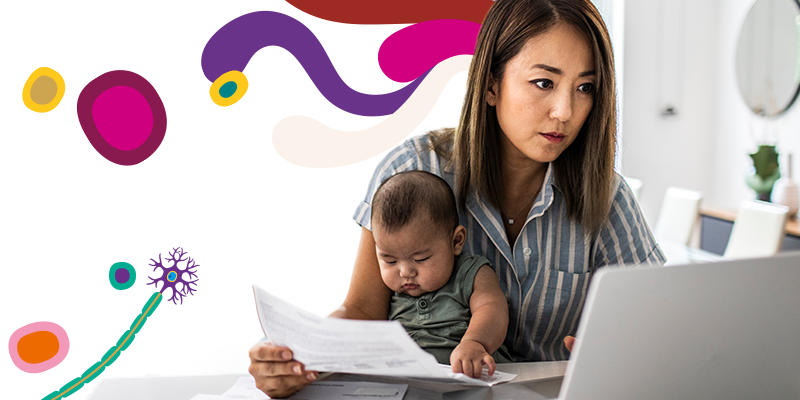Tax statements will be available from 15 July 2024 on My Medibank
Your private health insurance rebate details and tax information will automatically be uploaded to the Australian Tax Office. If you do your tax return online or have an accountant, you don't need a copy of your tax statement. If you do a paper tax return or would still like to see your statement, you can view or download it from My Medibank from 15th July 2024.
View and download your statement on Web
If you don't have a My Medibank web login, you can register here.
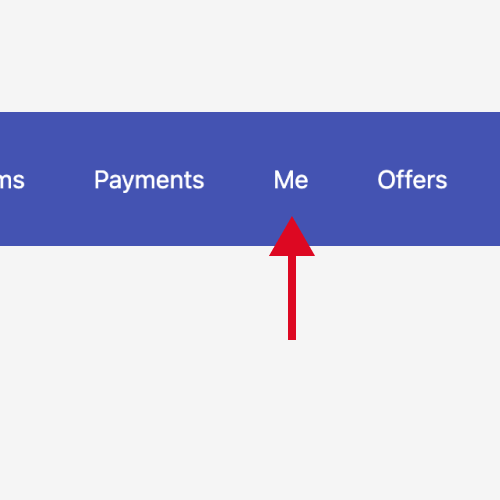
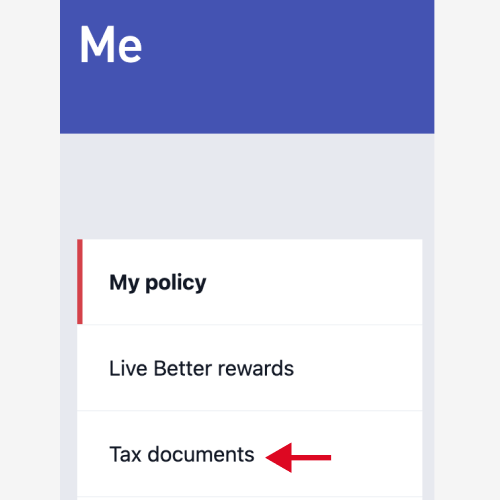
Step 2
In the Me page, select Tax Documents from the left hand menu.
We will then ask you to complete a 2-step verification via email to verify your identity and to help keep your data secure.
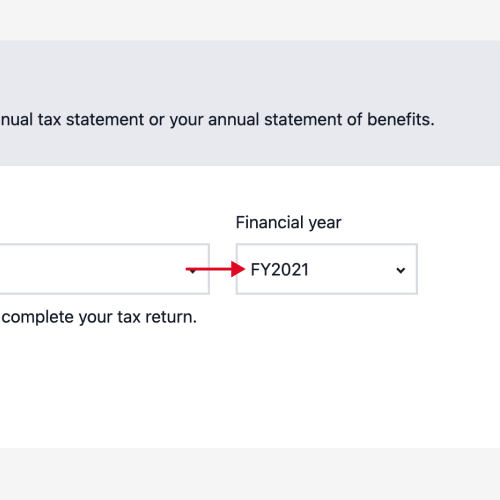
Step 3
The default will be Annual Tax Statement, select the Financial Year that you need and click Next.
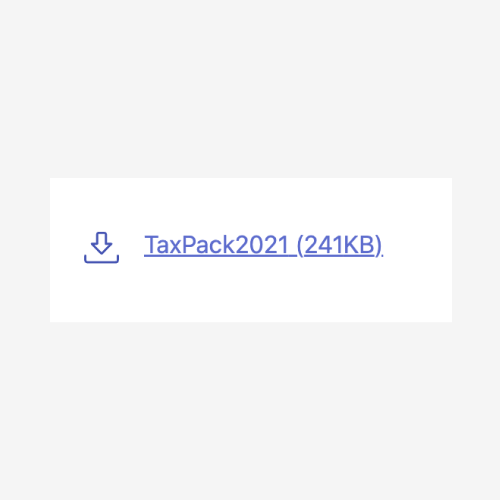
View and download your statement on App
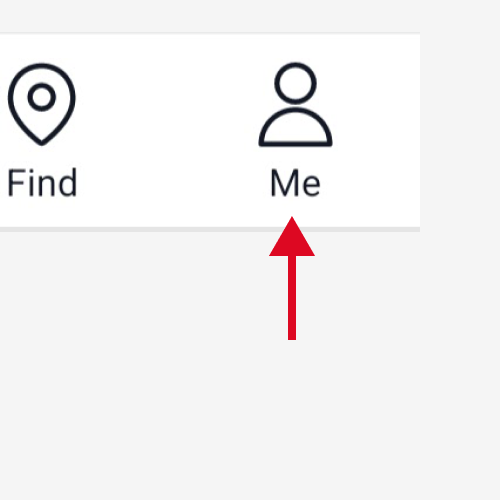
Step 1
Log into My Medibank app and navigate to the 'Me' tab.
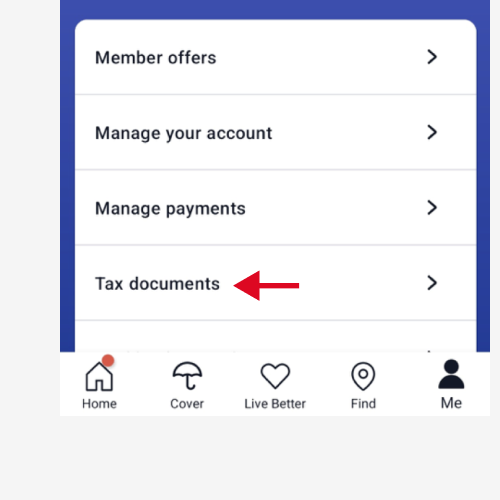
Step 2
On the Me screen, select Tax Documents.
We will then ask you to complete a 2-step verification via email to verify your identity and to help keep your data secure.
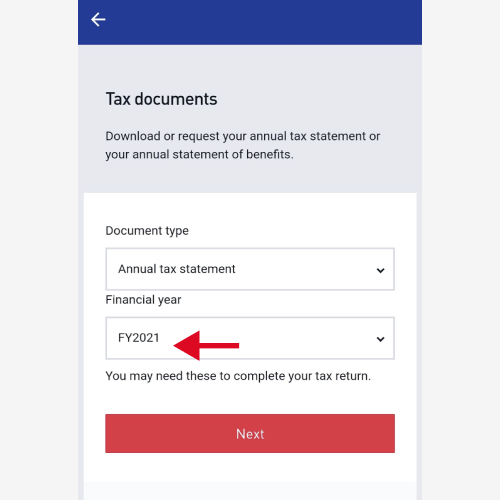
Step 3
The default will be Annual Tax Statement, select the Financial Year that you need and tap Next.
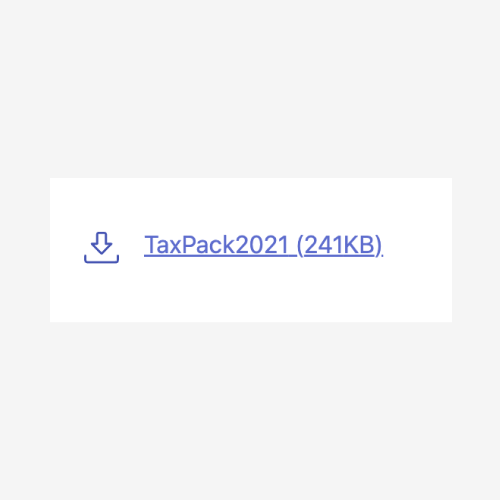
Step 4
Tap on the Tax Pack link to download and save or share.
Frequently asked questions
Want to know more?
Contact Medibank
If there are any other questions you’d like answered, go to medibank.com.au/contact-us.
Contact the Australian Taxation Office
If you have any tax-related questions or need help completing your tax return, contact the Australian Taxation Office on 132 861 or visit ato.gov.au.