Things you should know
¥¥ OSHC members should call the Student Health & Support Line on 1800 887 283.
We’re currently investigating a scam targeting members. If you've received a suspicious communication, do not action.
Practical tips and resources to help keep your information safe and secure.

Help and support › Security and privacy › How to protect yourself
If you've been a target of a scam, it's essential to act quickly.
If you’ve supplied personal information (including credential information), complete the IDCARE 'Get Help' form. An identity and Cyber Security Case Manager will be in touch to provide tailored advice.
IDCARE is Australia and New Zealand's national identity and cyber support service, and one of our trusted partners.
If you’ve supplied financial information or believe a third party has had access to your financial information (like your credit or debit card details), or you suspect someone may have maliciously gained access to your financial account, contact your bank immediately. Report a security breach and be on the lookout for suspicious transactions.
If someone threatens to release your data unless you pay, file a report with ReportCyber immediately or call the Australian Cyber Security Hotline on 1300 292 371.
Spot potential scams with our easy-to-follow guides.

A step-by-step guide on managein your preferences through My Medibank.
SMS checklist
Check the platform: how have you been contacted? We’ll only contact you via phone, SMS, email, post or My Medibank push notifications (depending on your communication preferences). For external apps, we will only send you messages from our official Messenger accounts if you contact us on those platforms first. Some of these platforms are WhatsApp, Messenger, iMessage, WeChat, X (Twitter), Product Review and Xiaohongshu* (“Little Red Book”). If you’re concerned about a message, you can contact us directly on 132 331.
Check the sender's ID: does the sender's name have “From Medibank”? We don’t use “From” as a first name. If you’re ever unsure about a number, call us directly on 132 331.
Check the spelling and grammar: do you notice poor grammar? Genuine communications from us will have correct spelling, grammar, and formatting.
Check the message content: are there unsolicited links, photos, or files? What is the message about? Scammers can embed malware (malicious software) in attachments, which can be downloaded onto your device as soon as you open them. Our messages will always relate to your relationship with us. This can include your health insurance policy, other types of insurance, claims, account matters, health-related services, Medibank partner offers or Live Better rewards.
Check the tone of the message: is it threatening? Is there a sense of urgency? Or are you being offered something that seems too good to be true? We'll never contact you to demand money, ask for your password or sensitive information, or call you outside our business hours unless we’ve previously arranged it with you. (If you have previously placed a security question or PIN on your Medibank account, we’ll use this to confirm your identity every time you contact us.)
A step-by-step guide on managein your preferences through My Medibank.
SMS checklist
Check the sender: what's the sender's email address? We’ll never use email addresses with outsourced domain names such as Gmail, Yahoo or Outlook. If you’re concerned, check the contact information against previous official communications or call us on 132 331.
Check the spelling and grammar: do you notice poor grammar? Genuine communications from us will be appropriately formatted and will have correct spelling, grammar, and formatting.
Check the content: what is the email about? Our messages will always relate to your relationship with us. This can include your health insurance policy, other types of insurance, claims, account matters, health-related services, Medibank partner offers, or Live Better rewards. Scammers are great copying things like official logos and titles. If you’re concerned about the email, log into My Medibank to check your profile, or call us on 132 331.
Check the tone of the message: we'll never pressure you to act quickly, threaten you, or offer you something that seems too good to be true. We'll never contact you to demand money, ask for your password or sensitive information, or call you outside of our business hours unless we've previously arranged it with you. (If you have previously placed a security question or PIN on your Medibank account, we'll use this to confirm your identity every time you contact us.) If you receive any suspicious emails claiming to be from us, report them to Scamwatch.
A step-by-step guide on managein your preferences through My Medibank.
SMS checklist
Check the caller: use caller ID on your phone to verify the number and an Australian location. Calls from us will always go to your mobile or home phone. If you don’t have an Australian number we can video call you via Microsoft Teams if you have provided us with your email address. We won’t call you on external apps like WhatsApp, Messenger, iMessage, WeChat, X (Twitter), Product Review or Xiaohongshu* (“Little Red Book”). We will only send you messages (not make calls) from our official Messenger accounts if you contact us on those platforms first.
Check the reason for the call: what is the call about? Make sure it relates to your relationship with us. This can include your health insurance policy, other types of insurance, claims, account matters, health-related services, Medibank partner offers or Live Better rewards. Have you been asked to provide your password? There may be times we call you and need to verify your identity before discussing any details about your account, but we’ll never ask for your passwords. (If you have previously placed a security question or PIN on your Medibank account, we’ll use this to confirm your identity every time you contact us.)
Check the tone: does the caller create a sense of urgency or pressure for you to provide information or make decisions quickly? We will always give you time to think about your response. If you’re unsure about the identity of the caller, hang up and call us directly on 132 331.
Stay safe from health insurance scams with our easy-to-follow guides on our Scams page.
Learning about common scams can help you stay alert to threats.
As a good base rule, don't immediately click on a link in a message or email. If it's related to your insurance, log on to My Medibank to check your profile, or call us on 132 331.
Learn more: Cyber Threats
Some healthcare insurance scams allege that there’s a problem with your account, like a missed payment. Scammers create a sense of urgency to trick you into sharing personal information. If you're uncertain about a message, stay calm and contact us.
Learn more: How to spot scam text messages
If you receive a call from us and you feel intimidated, hang up immediately. Call us back on 132 331.
Learn more: Recognising Scams
If you receive communications from us, check it against our email address or phone number. If you’re still unsure, contact us directly on 132 331.
Learn more from the Australian Cyber Security Centre: Identify phishing message
Phishing scams can come in many forms - phone calls, letters, texts or emails. Scammers often use sophisticated technology to pose as legitimate companies and organisations, like Medibank, ahm, and even the government. They may ask you for personal information, such as your password or credit card number.
Learn more from the Australian Cyber Security Centre: What is phishing?
Don't open texts or emails from unknown or suspicious numbers or addresses. If you receive unwanted or suspicious communication, report it to Scamwatch.
Learn more from cyber.gov.au: How to spot scams
Look out for fraudulent and unauthorised transactions on all your accounts. If you use a bank app, consider enabling push notifications to receive an alert whenever there's a transaction.
We'll never contact you to demand money, ask for your password or sensitive information, or call you outside our business hours unless we've previously arranged it with you. (If you have previously placed a security question or PIN on your Medibank account, we’ll use this to confirm your identity every time you contact us.)
Even if you’ve called us, don’t share any personal information unless we've verified your identity through our multi-factor authentication (MFA) process.
Learn more: What is MFA?
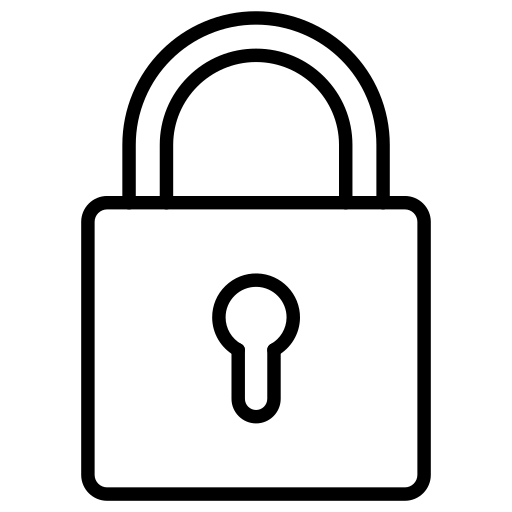
Regularly update your passwords. When creating a password, make sure it's strong. Enable MFA on your online accounts as much as possible.
Learn more: 11 tips for creating a secure password
Heading
Description
My Medibank security checklist
Ensure you're using the latest version of the My Medibank app as this will have the latest security updates. If you’re using My Medibank online, make sure the URL starts with members.medibank.com.au.
Use your My Medibank digital card where you can. This can help reduce some of the risks that may come with carrying a physical card, such as losing it or having it stolen and misused.
Create a strong password for My Medibank and update it regularly. Learn how to update your My Medibank password
Ensure your details are up to date and accurate. This will also help us address you by name in our communications. Learn how to update your details on My Medibank.
Review your communication preferences to manage how we contact you. Learn how to manage your communication preferences.
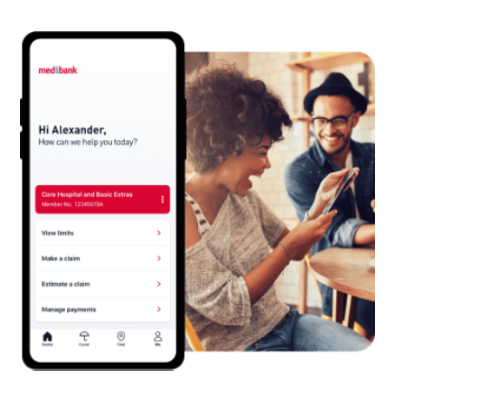
A safe and secure way to update your personal details and make a payment or claim online, protected by multi-factor authentication and other safety features.
How to spot scam text messages
Spot the scam signs – from Scamwatch
Recognise and report scams – from Australian Cyber Security Centre
11 tips for creating a secure password
Although creating a strong password is easy, there is an art to it. Our guide is full of tips and tricks for creating a secure password.
How to spot scam text messages
Text messaging offers a convenient way to connect with loved ones, but it's also a channel often used by scammers to mislead people.
How to spot scam emails
Emails are an essential part of our lives. We rely on them to stay connected to family and friends, stay on top of our work and of course, our private health.
Here are a few ways to manage your settings in My Medibank, both in the app or online.
If you ever feel unsafe online, file a report at ReportCyber.
To help inform others about new and emerging scams, report to Scamwatch.
We collect personal information in a number of ways. This can include from you, authorised people on your policy, or someone who’s authorised to give us information on your behalf. We may also collect information from other sources like hospitals and health providers, or agents, like your migration agent if you’re an overseas customer.
We collect your personal information at different times. This can include when you complete one of our application forms, contact us, submit a claim, or visit our website.
We don’t sell your personal information, either to our market partners or anyone else.
To read all the ways we collect your information and when, please view our Privacy Policy.
A strong password is difficult for hackers to guess and it can help to keep your accounts safe from unauthorised access.
Got questions? Check out our FAQ page.
Phone 132 331
Opening hours (AEST):
Monday to Friday, 8am - 8pm
Saturday, 10am - 2pm
Sunday, closed
Or visit us in-store.
If you receive any suspicious emails or texts, please report them to Scamwatch.
Members with hospital cover¥¥ can chat to experienced and qualified mental health professionals over the phone to discuss any mental health questions and get advice on what to do next, 24 hours a day 7 days a week on 1800 644 325.
Things you should know
¥¥ OSHC members should call the Student Health & Support Line on 1800 887 283.
* Xiaohongshu communication is currently only available to OSHC customers.
Leave your details and a Medibank expert will be in touch to take you through your options. In providing your telephone number, you consent to Medibank contacting you about health insurance.
We'll have someone call you soon to help with any questions you have.
Complete this form to express your interest in one of our programs. If you're eligible, a member of our team will call you within 2-3 business days.
What program are you interested in?
Sorry, only members with current Hospital cover are eligible to participate in these programs
Eligible Medibank members with Extras cover are able to access a range of telehealth services included on their cover - you can find out more here. Alternatively, if you would like to talk to one of our team about your cover, we're here on 132 331.
Please provide your details so we can know how to contact you.
By clicking Submit, I understand that Medibank or its subsidiaries may contact me to discuss my eligibility for the Covid-19 Heath Assist program(s), and will disclose my personal information within the Medibank Group of companies and to third party service providers. Please see Medibank’s privacy policy for further information about how Medibank will handle my personal information, and how to contact Medibank: https://www.medibank.com.au/privacy/
If you are eligible, one of our health professionals will call you in 2-3 business days to discuss your situation and help to enrol you in the relevant program.
There is no cost to participate, however some referred services may incur an out of pocket cost.